- Carbon
Emacs + AUCTeX
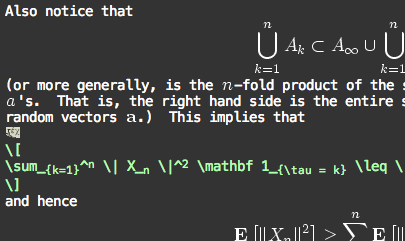 This combination of software generates and embeds PDF snippets in .tex
files. When you navigate into one of these displayed images the
original LaTeX markup appears and can be edited.
This combination of software generates and embeds PDF snippets in .tex
files. When you navigate into one of these displayed images the
original LaTeX markup appears and can be edited.
- TextExpander
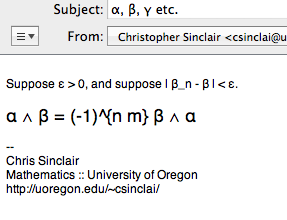 This preference pane allows one to
define text snippets which are
automatically expanded upon typing. This is useful, since I have
created basic Latex snippets (for instance "\alpha") which expand to
the corresponding symbols (for instance α) in my email program.
This is done by associating the text snippets to the list of
mathematical (and Greek) symbols found in the Mac's built in Character
Viewer. Messages can be sent (and read) as plain text messages by any
modern email reader. Care must be taken during the inital setup to
tell TextExpander not to expand Latex expressions into symbols in
whatever LaTeX editor you are using. This preference pane allows one to
define text snippets which are
automatically expanded upon typing. This is useful, since I have
created basic Latex snippets (for instance "\alpha") which expand to
the corresponding symbols (for instance α) in my email program.
This is done by associating the text snippets to the list of
mathematical (and Greek) symbols found in the Mac's built in Character
Viewer. Messages can be sent (and read) as plain text messages by any
modern email reader. Care must be taken during the inital setup to
tell TextExpander not to expand Latex expressions into symbols in
whatever LaTeX editor you are using.
- LaTeXiT
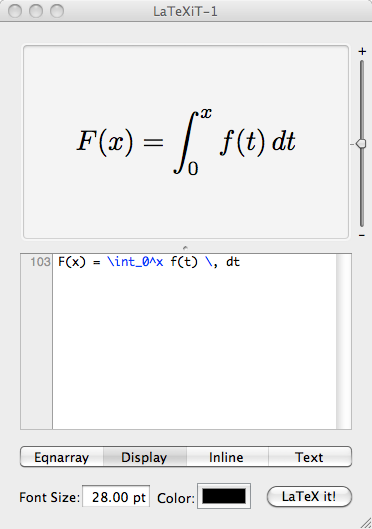 Produces equation snippets from LaTeX markup code that can be dragged
and dropped into other programs (Mail, Keynote, iChat, etc.). These snippets
are automatically cropped and can be produced in a variety of formats
(PDF, JPG, etc.).
Produces equation snippets from LaTeX markup code that can be dragged
and dropped into other programs (Mail, Keynote, iChat, etc.). These snippets
are automatically cropped and can be produced in a variety of formats
(PDF, JPG, etc.).
- System-wide
Computer Modern Fonts Use TeX's font in any application. Ever
wanted to write an email in Computer Modern?
Now you can! These are excellent for producing seemless Keynote
presentations. They appear in FontBook (and all other applications)
just as any other font would.
- Papers
Organize and store all of your PDFs in one place. Keep every research
paper you've ever owned! Search, organize, rate, just like you would
tracks in iTunes. You can read files right in the program.
Papers can automatically organize the files, renaming them by author,
title or other criteria. I have a small script that automatically
downloads all of my research PDFs onto my Kindle when it is plugged in
(Thank you Automator!), and thus I keep every paper I need close at
hand!
|