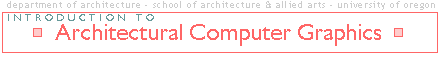
Define new arbitrary construction planes by setting topological level to plane, preselecting x and y axis of a surface and using the plane define at the bottom of the graphic window.
Coordinate Grids, and more specific Structural Grids guide placement of major design elements
Use numberical input with Relative coordinates to put objects in precise locations, and generate objects of specific size.
Snaps act as data filters, locking input to specific domains
- Angle Snap restricts cursor to particular angles, such as orthogonal, 45 or specified degree increments,
- Grid Snap locks onto grid intersections. (visible grid can be different than sticky grid
- Object Snap forces the cursor to object endpoints, intersections, midpoints, etc. as pre-set by the user. Overrides grid snap.
Layer by material for rendering:
Layer by building system (HVAC, Windows, Doors, Foundations)
AIA CAD Layer Guidelines (AR-WALL, AR-CONC)
|
File Names: 3D model files, 2D sheet files Layer names (i.e. A-WALL-FULL)
|
Layers by system with components (Win-glass, Win-steel, Win-skylite)
Attributes of visible/ghosted/off, locked, snappable are in palette.
- Hierarchical groups can cross material layers
- Allow transformation of a single element, a subgroup or the whole group
- Use layers for systems which have similar attributes, use objects for specific grouping of parts with different attributes
- Redefinable symbols =>architectural types.
- Define an original and place instances or identical copies.
- Non-typical stretched objects and the editing of placed copies which lose their identity.
- Redefinition allows quick modification of design qualities
- Can be used with layers, objects and symbol
- Attributes of parents are inherited by children
Model Organization
| STRUCTURE | APPLICATION |
|---|---|
| Layers | Materials, Systems (i.e. concrete foundations, metal window frames) |
| Groups | Assemblies of different materials (window glass + frame) |
| Symbols | Identical elements |