|
|||||||
|
|
|||||||
|
T 1. Prepare
2. Create a concrete base. Begin with a simple rectilinear platform and use the push/pull function to sculpt a base. Think of the plastic nature of concrete as you try extruding supports and carving voids that echo the upper structure. Try selecting and adjusting faces and edges. Creating a family of like forms can give continuity to your design. Save the filename with your lastname and first initial: smithj.skp. 3. Try uploading. Using a Web Browser, connect to the Andromeda Course Folder and drop your sketchup file to your section of the Student Work folder: From Windows on the UO network: Start button > Run > \\andromeda2.uoregon.edu Login: arch610, Select COURSES or Courses on Andromeda2 > Courses Fall 2006 > Arch610 > StudentWork 4. Design an expressive wood structure Experiment with Move+copy, rotate+copy and mirror (scale with dragging inside out) to generate configurations of the wood studs. Drawing construction lines with the Tape Measure tool can help keep order. Group (mouse context menu) and save the most interesting combinations as Components. Try editing down to essentials so that spaces are defined yet the structure is airy and transparent. You can cross members assuming that the joint details will be worked out later. You can float pieces to be supported by minimalist cables or threaded rods. 5. Render & Export Images Select File > Export > 2D Graphic. Save as a medium quality JPG and use the “Export Image Options” to adjust the image resolution, in this case Width/Height to 600 x 400 pixels and make sure that “Anti-Alias” is enabled. Rename your favorite two images according to the smithj01.jpg, smithj02.jpg, etc. convention. Include a plan view that is not in perspective. 6. Post it with your picture Upload the two images along with a small face photo (~100x100 pixels) to Andromeda2's "Drop Assignments Here" and e-mail your GTF about their location. For the ambitious:
References ARTISTS SOFTWARE HOW-TO |
` | ||||||
|
|
|||||||
|
|
|||||||
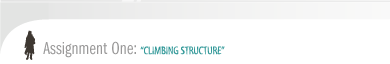
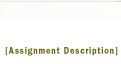

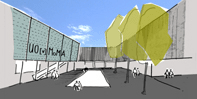 his week, create a first version of your courtyard. Next week, develop an alternate version, playing with geometric patterns, sun angles, and framed views. In week 3, enrich the meaning with photocollaged context.
his week, create a first version of your courtyard. Next week, develop an alternate version, playing with geometric patterns, sun angles, and framed views. In week 3, enrich the meaning with photocollaged context. 