|
|||||||
|
|
|||||||
|
Students who take the full Revit workshop can substitute an 8 1/2" x 11" submission with the same elements. 0. Reflect & Communicate (in class) With ~ 2 other classmates, share how you and your partner transformed your work. As a group, discuss the strengths and weaknesses of each project using the assignment criteria and list at least two questions or issues for review. Consider the following and be ready to present one of the projects.
Assign each student to summarize the comments in another student's blog. One student should email arch610@uoregon.edu with your questions and issues. Be sure to include the names of your group members 1 Prepare. Consider the following subjects for your project: a. Climbing sculpture inspiration: create a graphic report about the artwork or artist that gave you ideas for your first assignments. Illustrate the relationship between aspects of the inspiration source and how you built on them. b. Precedent case study: analyze one facet of an existing building. For example, highlight the construction assembly for the 681 studio's measured drawings or structural forces for Building Construction. c. Portfolio page: take a previous building design project, decide what images would represent the idea the most effectively, scan drawings, digitally photograph models and create diagrams. Arrange them with text on the page. Be sure to include at least one inspiration reference. See Copyright Fair Use laws below. 2. Create quick trials. Sketch thumbnail layouts, create folding possibilities. 3. Gather & Create Components.
4. Create Layouts. In Illustrator, create a new file at the desired size (12" x 42") or 8 1/2" x 11". Try positioning the roughs. As you create variations, Export as Photoshop PSD images for your blog 5. Refine and Print. Create a PDF file, load print drivers, print the image on Gehry. Bring it to the Tuesday class. 6. Blog it: Save JPG images of 3 variations of your design and post them with a 400 word description. For the ambitious:
References
|
|||||||
|
|
|||||||
|
|
|||||||
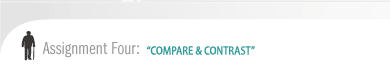
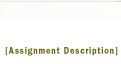

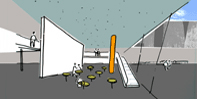 Your challenge is to creatively fill a 12" x 42" printout with a targeted analysis of a small building or building component assembly. The mockup must include
Your challenge is to creatively fill a 12" x 42" printout with a targeted analysis of a small building or building component assembly. The mockup must include