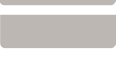|
 Problem: Problem:
- Generate at least one new page for your Arch610 website by applying your computer graphics skills.
- Design your homepage index.html to reflect your personal design aesthetics.
- Revise your poster according to feedback from others.
As a demonstration of your dexterity with digital media, your final website and poster will count as 25% of your final grade.
0) Revise and reprint your poster
Work with your tutors to incorporate feedback from the first review of your poster. Test print a 2" strip to make sure that the colors are working, then print out a final version for the final review.
1) Generate new material
Develop your skills in Photoshop, Illustrator, Sketchup or other applications by creating graphics for other courses. You are free to choose the level of difficulty; you must create at least one more page (#7) for the website. For example, diagram or fully document a precedent building; create a graphical comparison between examples. Iluminate structure, construction, iconography, typological connections or stylistic developments.
2) Create your new homepage
Create a base homepage http://www.uoregon.edu/~login/index.html with link categories to use in the future. For example: links to your studio work, digital work, personal links, CV (resume) or bio, interests, etc... Plan your site out and decide on how you will organize your information into sections. Design the homepage and make the link to your Arch 610 active. You can make the other links active at a later date.
3) Design your web graphics - images, buttons, rollovers, etc...
Using Sketchup, Photoshop and Illustrator, design your web page and layout. Your final layout should be done in Photoshop. This will allow you to use the "slices" tool which will make it very easy to quickly transform your layout into a web page. See the Adobe website for a tutorial on the slices tool (link below.)
4) Upload your new homepage
When saving your final layout as a web page out of Photoshop, use "Save for Web" function. Name your HTML document "index.html". When saved to your public_html folder, this will be the first file the browser (Netscape or Explorer) will look for when someone types in your web site address. For example if Joe Smith types (http://darkwing.uoregon.edu/~jsmith), the browser automatically looks for the HTML file called index.html in my public_html folder and opens it.
5) Document the website
Create printouts of your website and record a CD for submission. While we will have projectors to demonstrate interactivity, printed copies facilitate efficient reviews.
6) Present
Bring your reworked, website printouts and CD to our Final review on Monday, Dec. 5 at 1pm in rooms 278 and 279 Lawrence. Pin-up and be ready explain your work.
|
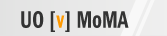













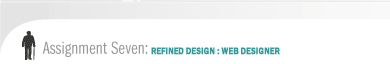
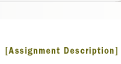

 Problem:
Problem: