|
PLEASE NOTE:  In order to kickstart the UO[v]MoMA, item I is due Wednesday Jan 7. The rest is due, as all subsequent assignments, the following lecture session from when they are introduced. In order to kickstart the UO[v]MoMA, item I is due Wednesday Jan 7. The rest is due, as all subsequent assignments, the following lecture session from when they are introduced.
|
|
I. SELF IMAGE
Use a digital camera or scanner to capture your face or a self-portrait. Open the picture in Photoshop and crop and Resize the image to create both a 200 x 200 pixel and a 100 x 100 pixel image. Name the picture lastname_firstname.jpg. Send an e-mail to your GTF, including your name, section info and attach the smaller picture.
II. PLAN
Plan your virtual showroom on the Eportfolio system: Think about who is in your audience and what you want to showcase. For your Assignment 1 page, find or create an art or design piece that has a strong relationship to an inspiration. Write about 300 words to describe your project and its inspiration.
- How was the creative process shaped by tools and methods?
- How was the work's visual presentation shape viewer perceptions?
- Include a citation of the author, title, source and the year of the work.
III. STUDY
Plan your virtual showroom on the Eportfolio system: Think about who is in your audience and what you want to showcase. Find or create an art or design piece that has a strong relationship to an inspiration. Write about 300 words to describe your project and its inspiration.
- Login to Lynda.com and watch Photoshop Essential Training: 1. The Interface, 2. Basics (especially resizing) and 6. PhotoManipulation (cropping).
- Watch the first two Plone introductory videos, and read the tutorial.
- Read enough about Copyright to pass the Copyright Challenge.
IV. PREP IMAGES
Prepare at least 3 graphic images, starting with scans, digital photos or downloaded public domain images:
- a face-photo or self-portrait ~200 x 200 pixels (part I.)
- a visual art or design piece you have created ~600 x 600 pixels
- an inspiration for your creative work ~100 x 100 pixels
Resize, improve and crop the images in Photoshop. Using the "Save for Web" command, save the image as a high quality JPEG. Images for the first assignment should be named 610.1a.jpg, 610.1b.jpg, 610.1c.jpg, etc. (this facilitates automatic collection).
V. CREATE
(see the detailed tutorial)
- Take a look at the Josie Schmosie site, looking at "You are here:" crumbs to understand the site structure.
- Create a Home page to become familiar with the visual editor: the title should be your full name so it can be searched.
- Set up the directory structure. Inside the Home folder or Root directory, create a Graphics folder and inside that, a folder called A1 for your first assignment.
- Upload the images and insert them onto the pages, make links between pages.
FOR THE ADVANCED
- Develop an existing website
- Create custom graphics
- Start on the Sketchup tutorials.
REFERENCES
-- Web Design --
-- Copyright & Fair Use --
- Fair Use Guidelines : quick overview - http://w2.eff.org/IP/eff_fair_use_faq.php
- Stanford University Library's Copyright & Fair Use site: thorough, well-written
- Test yourself with the Copyright Challenge
- Creative Commons - http://creativecommons.org/about
-- From the lecture --
|
|
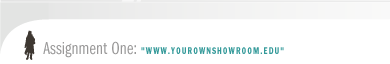
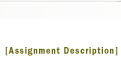

 In order to kickstart the UO[v]MoMA, item I is due Wednesday Jan 7. The rest is due, as all subsequent assignments, the following lecture session from when they are introduced.
In order to kickstart the UO[v]MoMA, item I is due Wednesday Jan 7. The rest is due, as all subsequent assignments, the following lecture session from when they are introduced.