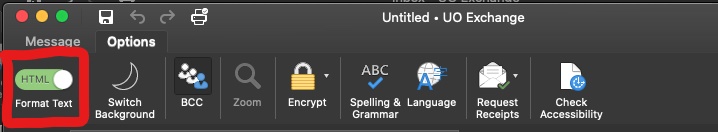Sending plain text email with Microsoft Exchange
This page describes how to send plain text email with
the Microsoft Exchange software and web based email system
provided by the University of Oregon.
I don't have information about Linux systems; sorry.
Information and screenshots
kindly provided by University of Oregon CASIT.
Windows systems
When you send an email message, there is a "Format Text"
tab at the top.
Under this, select "Plain Text".
See the red box on the screenshot:
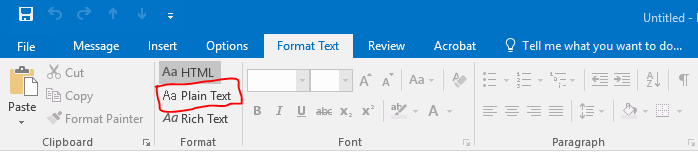
UO Web based email
When you send an email message, under the ellipsis at the top right
there is a "Switch to plain pext"
option you can toggle.
See the red box on the screenshot:
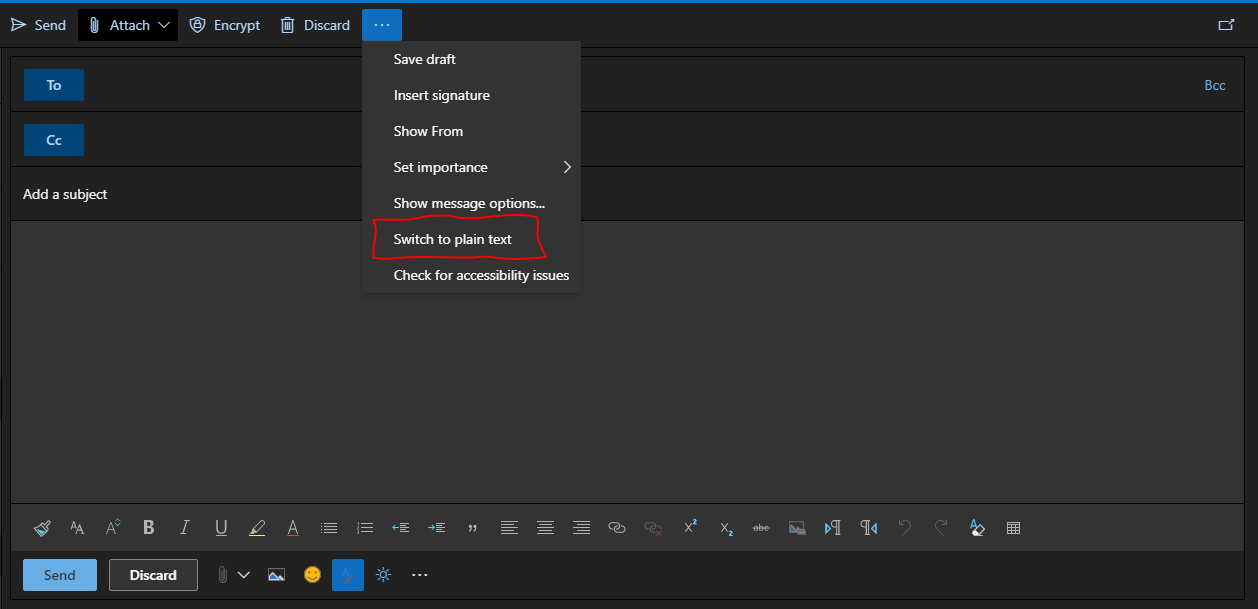
Apple systems
When you send an email message, under the "Option" tab
there is a toggle switch for HTML/Plain Text in the top left.
See the red box on the screenshot:
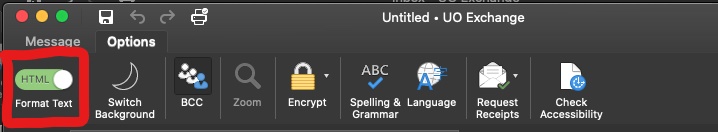
Blocking email tracking:
one reason I don't read html email
Email tracking
(heading
"Email tracking"
on
this page),
gives an explanation of how email senders use web beacons
to determine whether their messages are read,
when and where their messages are read,
whether the recipient has had other contact with the sender
(reading cookies), etc.
A shorter explanation is
here
(heading
"Email marketing and tracking"
on
this page).
Here
is the email tracking etc. one company is advertising it can do,
presumably most of it via html in email.
If your email program doesn't understand html,
none of this can happen.
For more information,
see
this page.
N. Christopher Phillips
Department of Mathematics
University of Oregon
Eugene OR 97403-1222
U.S.A.
Phone: 541-346-4714
Email me.