Practical
Test
Test
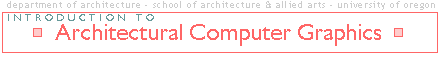
Objective
|
 |
Description
Projects will be evaluated according to:
- Technical proficiency: Ability to use a range of operations
- Aesthetic control: Ability to create a visually pleasing result
Points will be awarded according to the following formula:
- Modeling 40%
- Rendering 30%
- Web Authoring & Page Design 20%
- Object Design 10%
Guidelines
The test is limited to 1 hour and 50 minutes. By the end of the period, you need to have uploaded your work to your web page and given a backup to the GTF (Zip or shared disk location to be announced). Students finishing early can quietly leave.
You can consult classmates and tutors only for the practice trials, not during the real test.
Procedure
2. ROUGH DRAFT (1 hour)
a) Modeling:
- Create a simple version of your design, giving it a context of wall, floor, etc. to catch shadows.
- Save copies of your model as you work under incremental filenames.
b) Rendering:
- Define materials
- Set up lights
- Find and save views
- Set image size, choose rendering quality, render views
- Save images as JPG format into an images folder in part of your hard drive.
c) Web authoring:
- Download and edit a simple or sophisticated class template page OR Create a new page as assign08.html, organize files into images and pages folders.
- Describe your project, highlighting the technical steps and aesthetic choices you have made in images and text.
- Upload the new page with component images into your darkwing or gladstone account. Be careful not to overwrite your previous homework.
3. REFINEMENT
a) Modeling
- Refine model by creating more detailed elements on new layers
b) Rendering
- Refine & re-assign materials.
- Set rendering options for maximum quality.
- Render and save to new file names.
c) Web authoring, Archiving
- Upload new images to overwrite draft images OR
- Add new images to page and upload
- Delete draft files on the hard drive and copy final files onto the Arch510 Course Disk in a folder with your login name.
NOTE: Please make sure you fill out course evaluations either after the practice test or the real test.
Suggested Schedule
| Planning | 5 minutes | |
| Rough
Draft |
Modeling | 30 minutes |
| Rendering | 10 minutes | |
| Web Authoring | 10 minutes | |
| Checking | 5 minutes | |
| Final Draft | Modeling | 25 minutes |
| Rendering | 15 minutes | |
| Web Authoring | 10 minutes | |
| Checking | 10 minutes |
Options for the Ambitious
- Show your ability to use advanced modeling, rendering or web-authoring operations.
- Enrich your renderings with image maps and backgrounds.
- Use Photoshop to add foreground elements such as people, vegetation and vehicles. Save frames as you work and create a GIF animation of your modeling process.