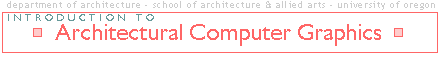
| Week 1 - Overview & Imaging Course objectives & logistics; IMAGING: Pixels vs. vectors, Photo-correction, Selection sets, Collage (show examples of site annotation) Oct 1 Large-group activity: Fix a photo, Alter an architectural drawing, upload it Tutorial / Homework: Scan an architectural drawing, use Photoshop to create material and color variations |
| Week 2 - Web Communications Web definitions, basic technologies and applications Oct 8 Large-group activity: Download the template, edit text, upload; add text as time allows Tutorial / Homework: Customize web graphics to create a self-introduction, including links to favorite architectural websites. (optional rollover) |
| Week 3 - Modeling intro Geometric Transformations: Vector graphics, Primitives and transformations, context of decorative screens Oct 15 Large group activity: copying and rendering simple geometric forms Tutorial / Assignment: Geometric Screen with simple rendering Week 4: Discovering Form Tutorial / Assignment: 2D sketch into 3D pavillion, hand-drawing over perspective view. |
|
Week 5: Image Design Collaboration Tutorial / Assignment: CitySigns virtual team with German students. Work with a remote partner to create alternative versions of German landscapes, collage into map or landscape. Communicate using Web postings, e-mail and chat . |
|
Week 6: Rendering Light Tutorial / Assignment: Render a building model or stage set at daytime, dusk and night Week 7: Organizing Model Information Tutorial / Assignment: Develop room model with structure (optional downloaded furnishings) . |
|
Week 8: Presentation Tutorial / Assignment: PRACTICAL Test in tutorial session, WEB Portfolio Week 9: Context Week 10: Help Sessions
Week 11: Poster Review |
|
|
|
|
|