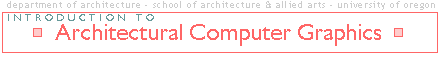
A. Hierarchy: Actor at center stage vs. supporting cast
B. Consistency:
- quiet background - multiples in similar framework
- fonts from one family or with one contrasting one
C. Structure: layout grid or regulating lines / forms
D. Balance: symmetry or asymmetry. Consider color density & type density
E. Breathing space
F. Narrative
A. PLAN LAYOUT:
- Sketch thumbnail layouts, develop one at 1/4 or 1/2 full size
- Estimate component sizes
- Plan color palette (accent color)
Layout of multiple images
- Sequential vs. Simultaneous
- Key images for orientation
- See Edward Tufte's Envisioning Information book
B. RESEARCH: output options, printer resolutions and set-up printer drivers
C. CREATE & EDIT COMPONENTS:
- Digitally photograph models & scan images, improve in Photoshop
- Create 3D model, setup views, create quick renderings for layout
- (see below)
D. TEST LAYOUT
- In Illustrator or Photoshop, create a new file at preferred size,
- Position roughs
- Use display fonts for headlines, body fonts for legible text
- Use Postscript not TrueType fonts for greatest accuracy
- TEST PRINT
E. FINALIZE COMPONENTS:
- Use FormZ Imager to create final renderings to substitute into layout
- Adjust line weights and tones for optimal contrast and color balance
F. PRINT:
- Create Adobe Acrobat PDF file to compress large files: Save to PDF OR Print to file Postscript .PS & drag onto Adobe Distiller
- Buy Print Card (AAA UO Bookstore)
- Print PDF of Poster to an AAA plotter (Wright, Kahn, Anthemios, etc.)
- Release the file by going to the output room
G. REVISE as necessary
Data from one application feeds other applications
- 2D Pixels to 3D models: underlays, textures and backgrounds
- 3D models to 2D vector drawings > hidden line rendering
- 3D models > Pixels: renderings & screen shots
- Printer device resolution in dots per inch ~ 3 x image pixels per inch
- 600 dpi devices require 200 ppi images
300 dpi devices require 100 ppi images - A 3" x 4" image printed on a 300 dpi laserprinter should be at least 300 x 400 pixels (larger images show more detail, have larger file sizes
In Photoshop, crop & improve images
- Image menu > Adjust > Levels OR
- Levels palette > new Dodge or Burn layers
- Watch pixelization in enlarging images: rescan for higher resolution
In FormZ, create plans and sections(orthographic views)
- Set Axonometric (parallel rays) not Perspective (converging rays)
- >>Clip Hither and Yon vs. 3D section
- To Zoom view, adjust width of view tube
- View Parameters: align target and eyepoints
- Tips for printing FormZ renders to scale
Use FormZ Imager to create FormZ .FMZ or Illustrator .AI hidden line drawings & .TIFF renderings