|
|
|
|
TECHNOLOGYHardwareSoftwareSuggestionsRESEARCHPublicationsContextProcedureExpertsStudentsDescriptionFundingBudgetSchedule |
TECHNOLOGY: LOGITECH IOREADER SOFTWAREBelow you can compare a paper drawing (done on the special paper) and its electronic counterpart in IoReader software (version 1.0). Once the pen is docked, the information on the pen is sent to the computer through IoReader. From Paper to Screen |
|
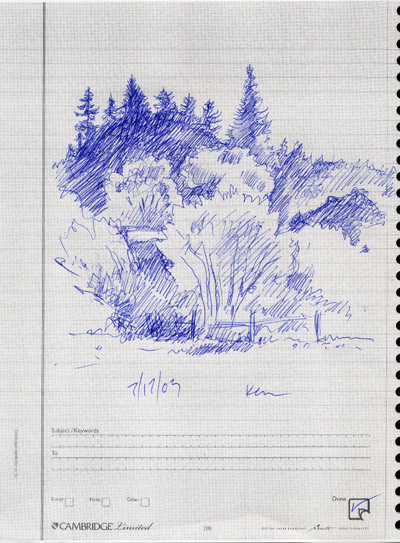 |
|
|
|
The scan of the finished drawing shows the lined spiral notebook sheet designed for notes. Blocks at the bottom third of the page pick up "Subject/Keyword" titles with character recognition. Checkboxes allow selection of the note category. Note the "Done" box in the lower-left corner...by placing a check mark in the box, the user indicates to the pen that they've finished marking on that particular page. |
In the Logitech IoReader software, the image can be zoomed to any scale and panned. This software is primarily designed for saving different versions of notes, but in this study, we used this "instant replay" feature to analyze users' drawing methods. With the timeline option, pen strokes are shown in sequence, allowing the viewer to witness the construction of the notes or drawing. The timeline appears along the bottom edge of the screen. |
|
Exporting ImagesIn the IoReader software, images can be saved for use with other electronic programs. Images can be exported at any point in the timeline as either bitmap or vector images. There is no simple method for exporting the timeline version of the drawing. (You can read about how we created the animated gif versions here <insert link>.) Quality of ImagesThe sensor in the pen does not record light lines. Architects often draw preliminary "construction lines" to aid in laying out the drawing. If these lines are too light to be recorded by the pen, they don't appear in the electronic version of the drawing. |
||
Copyright 2003 Nancy Cheng, University of Oregon |
||