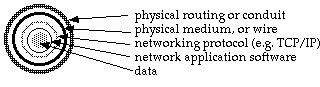
COMPUTERS AND NETWORKS |
© 1993-2000 Fred Tepfer 1380 Bailey Avenue Eugene, OR 97402 |
As with buildings and Stewart Brand’s shearing layers concept, computer networking can be conceived as concentric rings of systems. Those toward the outside tend to be the most permanent and immutable. Those closer to the middle are the most transient and easiest to change, with the data itself found at the middle, continuously changing as data travels along the network. From outside to inside:
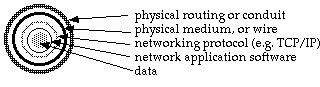
The network wiring is run through a physical routing, which may include conduit, attic space, crawl space, overhead, or underground outdoor wiring, or many others.
The network signal travels over a physical medium, usually copper wire although it may also be fiber optic cable, satellite link, or microwave link
The network signal uses a networking protocol. By far the most common in current installations in schools is Ethernet - TCP/IP
The computers linked together by network share information via various kinds of network application software. These software packages provide file sharing services, mail, World Wide Web access, and so forth
Wiring technology continues to evolve and improve. Before proceeding with other than generalized planning, consult a network administrator, consultant, or vendor. The appropriate solution will be found locally, based on your particular needs and constraints. However, there are standards in this area that you should be aware of.
The standard that any new computer or telephone wiring installation should be based on is TIA/EIA 568-A, Commercial Building Telecommunications Standard. Make sure that any and all wiring that is installed follows these standards. Older telephone or computer network wiring may or may not follow these standards, although it may be capable of running current network technology
The standards essentially say:
• A cable runs from your computer or phone to an outlet on the wall, where it plugs into building wiring. Most commonly, it will use a modular jack similar to a telephone jack
• The building wiring runs from each outlet (face plate) to a phone/data closet in what we call a star configuration. There may or may not be specific wires dedicated to telephone or computer applications. The wiring for both is the same, or computer wiring may be slightly better grade. This type of wiring is called twisted pair cabling. The standard also has allowances for cable TV wiring and other types of wiring that are not twisted pair.
• There is wiring that connects all the phone/data closets in the building to a central location that is probably a phone/data closet itself. The type of cabling connecting these closets together will often be much larger capacity cables capable of carrying significantly more signals, such as fiber optic cable for very high bandwidth (traffic capacity). The cost of the wire is relatively low compared to the labor, so it is worth putting in extra capacity and using the highest capacity wire available. Currently that is Category 6 twisted pair wire, usually installed in a bundle of four pairs of wire.
• The initial connection from computer to wire can be made with a wireless system, although at some sacrifice of bandwidth. SeeWireless LANs.
• Buildings can be connected to each other in a campus environment with cables similar to those used between phone/data closets, but probably of a type rated for outdoor usage and with devices installed to protect equipment and people against damage from lightning strikes or electrical accidents. If you install and own the conduit and wire between buildings, it will be much less expensive that if you do not. Wireless connections between buildings are another possibility if you can't trench to connect your buildings. As this is being written, many vendors are providing high-speed data links in our cities. However, where you can conveniently provide the link yourself, you will save considerably on line rental charges.
• If buildings are not in a campus environment, then you will have to either use relatively low speed modems or rent data lines from the telephone, cable TV, or some other telecommunications provider or install some type of wireless link to connect the sites together. There are a variety of lines, speeds, and technologies to do this. They all have their strengths and weaknesses (and varying costs as well). Special rates are available in most areas for educational institutions.
<• The computer network protocol that is most commonly installed in schools is twisted pair Ethernet. The older version of Ethernet, 10baseT, runs at 10 Million bits per second (Mbs) bandwidth. Some older installations utilized Ethernet running on a coaxial cable called thinnet (technically known as 10base2), and some schools were wired with Localtalk technology, both of which used a daisey-chain topology (see diagram). The current family of Ethernet protocols, 10base100, can run on some of the same types of twisted pair cables but at 100 Mbs (ten times faster).
Before even beginning to plan, it’s important to get more information, and to look into possible outside financial resources. The Telecommmunications Act of 1996 mandated discounts on connectivity (e-rates) and other resources for implementing technology in schools.
It’s best to be a little behind the leaders in the pack. The leading edge can also be the bleeding edge, with investments that are ahead of their time, or that use technology that never becomes mainstream. How many token ring networks are out there, for example?
The future arrives rapidly in computer technology, and it often arrives in an unpredictable form. Keep your strategic decisions informed, flexible, and relatively short term. For example, our current notion of computer lab may be completely obsolete within ten or even five years. Professional schools and private colleges commonly require students to buy a laptop computer. In that environment, the need for network connections increases enormously, and the demand for traditional computer lab space decreases.
Bandwidth: capacity to carry network traffic, be it a lot of information to a few computers or a little information to many computers. Bandwidth is like freeway lanes. If there's too much traffic for the available bandwidth, all traffic slows down. If there are extra lanes, everyone can move at their maximum speed, but beyond that the extra capacity is unnoticed.
Ethernet: A computer networking protocol, also called TCP/IP, which allows networked computers to share information
10baseT, 10base100: Implementations of Ethernet protocols that run on twisted pair wiring at 10 Mbps or 100 Mbps
fiber optic cable: strands of glass that carry network signals as pulses of light. These typically can't be bent in as tight a radius as twisted pair cable.
twisted pair cable: a bundle of pairs of cable. Each pair is twisted so that it doesn't interfere electronically with the neighboring pairs.
Internet: the interconnection of networks that allows computers around the world to communicate with each other.
Planning for Technology, School Planning, The Peter Li Education Group, 1997
Wright, Pat, Universal Service Fund Provides Impetus for Both Telecommunications and Technology Planning, School Planning & Management, November 1997
Federal Communications Commission (FCC) E-rate hotline, 888-225-5322, or http://www.fcc.gov/learnnet