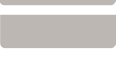|
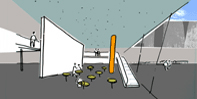 Unleash your creative potential in Illustrator by rendering 3 variations each of a perspective drawing and a section drawing. Combine pixel images with vector-based shapes, lines and text. To print your favorite rendering on an 11" X 17" sheet make sure any scans or digital images have sufficient resolution (150 dpi). Unleash your creative potential in Illustrator by rendering 3 variations each of a perspective drawing and a section drawing. Combine pixel images with vector-based shapes, lines and text. To print your favorite rendering on an 11" X 17" sheet make sure any scans or digital images have sufficient resolution (150 dpi).
1. Prepare
Study examples to see how artists and designers use simplification in representing forms & spaces Find an approach and a color palette that interests you to use as a guide in developing your images For your assignment, choose an existing or imaginary environment to render - you will need both a perspective view and a section. Consult your studio professor for how you can use this assignment for your design project.
Download Assignment 3 template : [assignment03.zip] and unzip. Remember that Homework assignments MUST be named assignment 03.html, etc. in an arch610 folder to show up on our class web page and be graded.
2. Create digital drawings
Create line drawings of an interior perspective and a section in one of the following ways.
- You can draw with a Logitech Io pen on
special paper, download the pen with a USB dock (DCL, Pacific or Klamath labs), then choose Io Actions menu > Export Image > Vector File Format (.emf). In Illustrator, you should be able to open the .emf file.
- Draw ink drawings by hand and scan them so
that the long dimension is 4000 pixels wide (16" x 150 dpi). In illustrator, create a new 11" x 17"
drawing and place the drawing on the sheet.
- Use vector drawing tools in Illustrator.
3. Create color palettes
Working from an image that inspires you, open a new Illustrator file and create at least two sets of color swatches that appeal to you. The palettes should have colors rough in different proportions: two or three major color fields with strokes of matching highlight colors. Use these experiments as a starting point and adapt the colors to suit the rendering.
4. Develop the renderings
Use the drawing as a guide - duplicate its layer and lock one copy. Draw shapes on new layers and experiment with colored fills, gradient fills, and line weight to change the reading of the drawing. Try simplifying with fewer, simpler shapes. Use layers for easy selection and modification.
- Include figures (see the Oregon Entourage Project), furnishings and/or vegetation to give scale, importing and tracing images as needed. Please note the relationship of the horizon line and the eyes of the figures; be careful where you position objects in regards to the overall composition. Figures can be translucent or outline in order to not cover important parts of the perspective.
To generate variations, try modifying color, transparency, lighting, component size & placement. As you work, save the Illustrator (.ai) file under incremental names: persp2a.ai, persp2b.ai, persp2c.ai etc.
5. Publish
From Illustrator's File menu, Export your images as .JPG file. Resize if necessary in Photoshop and save to the assignment_images folder for assignment 3. In GoLive, place the images on to assignment03.html and add a text description about your aesthetic choices (100-200 words each for the perspective and the section). Upload the assignment to your Darkwing account, email your GTF that you submitted your homework.
6. Print
After saving your favorite composition in Adobe Illustrator .AI format, save a copy as Adobe PDF, with Preserve Illustrator Editing Capabilities UNchecked. Print it on 11" x 17" paper and bring it to class on Tuesday Oct. 18. Refer to the AAA Output Guide/.
|
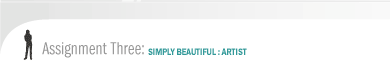
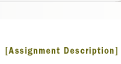

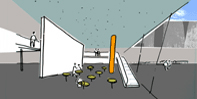 Unleash your creative potential in Illustrator by rendering 3 variations each of a perspective drawing and a section drawing. Combine pixel images with vector-based shapes, lines and text. To print your favorite rendering on an 11" X 17" sheet make sure any scans or digital images have sufficient resolution (150 dpi).
Unleash your creative potential in Illustrator by rendering 3 variations each of a perspective drawing and a section drawing. Combine pixel images with vector-based shapes, lines and text. To print your favorite rendering on an 11" X 17" sheet make sure any scans or digital images have sufficient resolution (150 dpi).