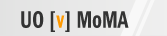Week 3 Tutorial
The following skills will
be useful for assignment 3. Lynda.com
Sketchup videos require a subscription
MODELING
See
Geometric pattern references
Creating a geometric patterns using
Nested Components, Outliner [Lynda Ch.3
Organizing Scenes, Chopra
Ch. 5 ]
(i.e. see Veerle
Pieters Illustrator tutorial for ideas)
Adding a 3D Warehouse
Component
Optional: How to use a Dynamic
Component
RENDERING
Views (Perspective vs. Parallel projection, Depth
of Field) [Lynda Ch.1 Creating Camera
Views]
Saving Scenes [Lynda Ch.1
Creating Scenes]
Applying & Creating Styles [Lynda Ch.5]
Outputting 2D Bitmaps - Setting
Image Size [Lynda
Ch.5]
Optional: Animations [Lynda Ch.5]
LIGHTING
Sketchup Shadows window: Sun settings, Display
Shadows
Jeremy Birn's 3-point
lighting
IDX
Renditioner inserting and adjusting lights
MATERIALS
Applying Editing and Creating Materials [Lynda Ch. 4, IDX-Renditioner
videos ]
"Painting" with Photos : mapping
images, importing bitmap textures (photos of real things) [Lynda Ch. 4]
Optional: PhotoMatch to
match perspectives: [Lynda.com Ch. 7]
Backgrounds [ IDX-Renditioner
videos]
Getting a Photorealistic
look: Rob
Polevoi examines lighting, shadows, material properties
(browse Lessons 17-21)
|