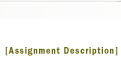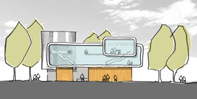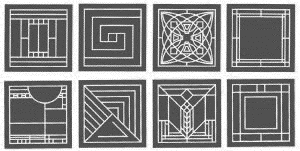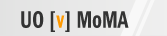              | ||||||
|
||||||
|
|
||||||
|
NEW : Tutorial 3 notes with references 1. Review & Prepare Give feedback to at least two classmates. Reflect on the learning demonstrated in assignment 2 using the evaluation criteria . Download and install IDX-Renditioner a Sketchup plug-in. Using the free version that produces small images is fine for low-resolution Web images. You will want to use the full version (which is installed on lab computers) for high-resolution print images. Look for strong examples of geometric patterns and shadows in your everyday environment as well as in books and websites listed below . Sketch possibilities for your shadow structure, looking at different construction modules. 2. Model Develop a setting for your sculpture within Sketchup. Use at least one new component that strongly features a repeating pattern to create a beautiful setting for shadow patterns. Feel free to adopt historical motifs into contemporary frameworks as if your job is to include reproductions from the museum collection. Demonstrate your ability with geometric transformations, control tools, groups and components. Feel free to include components from the 3D Warehouse to enrich the scene. 3. Find and Save Views For each view (Scene), you can adjust the shadows separately. Move through the model in 3D, adjusting the zoom and pan to find pleasing views. For each view, you can adjust the shadows separately. Select your favorite views and flesh out the model like a Hollywood set - only the visible parts. 4. Adjust the Lighting Create 3 interesting shadow conditions. 5. Adjust Materials Adjust background and materials to balance the renderings as time allows. Sparingly add harmonious color and textures. Try limiting bold material patterns so that the shadows dominate. When in doubt, keep it simple. 6. Create, post & explain images Save the file in SKP format and save 640 x 480 images in high-quality JPG format. Post at least three (3) images with ~250 words of explanatory text to your ePortfolio site. Insert the images onto the page at a smaller size and link them to the large image. FOR THE ADVANCED - Model a scene from a painting, then make several renderings including alternative views and lighting.
Also take a look at these:
|
||||||
|
|
||||||