Vcat
Best Practices:
Agent
The
Agent layout is where information about all individuals or groups involved in
producing a work is input. Every individual person or corporate entity should
have its own record. An infinite number of Agents can be used in a Work record.
It is a good idea to search Agent using this layout or the Agent Authority tab
in Work Tabbed, and not rely on the pull-down Agent entry field in the Work
record, to make sure that an agent is or is not already in Vcat. Fill out the
Agent record as completely as possible.
ULAN button: Opens the Getty Union List of Artists Names
Online
DOA
button: Opens
Grove Dictionary of Art Online (Oxford Art Online)
LC
NAF button: Opens
the Library of Congress Authorities Online
Other
button: Connects
to nothing at the moment
Huridocs
Names: Opens
a .pdf, How to Record Names of
Persons from the Human Rights Monitoring and Documentation Series
New button: Creates a new, black
record
Go button: opens the specific
record for the source, if the Ref ID is filled out
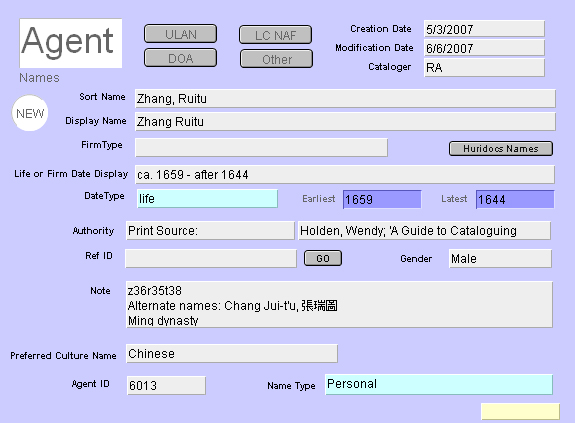
|
Field Name |
Local Usage |
Notes |
|
Creation
Date |
Auto-generated |
|
|
Modification
Date |
Auto-generated |
|
|
Cataloger |
Pull-down
menu |
Entries
from the Cataloger Table |
|
Sort
Name |
Use
“Last, First” format |
Click
the Huridocs Names button (which follows AACR2 rules), or scroll through
identical nationalities if you unsure of formatting. ULAN provides entries
with the correct format. |
|
Display
Name |
Use
natural order “First Last” format |
See
above |
|
Firm
Type |
Pull-down
menu |
Use
only for corporate names. Additions to the list must be approved by the
Staff. |
|
Life
or Firm Date Display |
Use
yyyy-yyyy format |
|
|
Date
Type |
Pull-down
menu |
|
|
Earliest
Date |
Use
yyyy format with leading “0”s if necessary; express BCE years in negative
numbers, i.e. “–0323” |
|
|
Latest
Date |
As
Earliest Date |
|
|
Authority |
Pull-down
menu |
|
|
Authority
Qualifier |
Pull-down
menu or MLS format |
If
the Term Source is Print or Web, you must indicate the book or URL.
The pull-down option shows all Source records. Click in the box and
type if the source is not part of the Source table. |
|
Ref
ID |
Use
for Authority reference numbers, as source |
The
identification given to the authority record by the authority source. |
|
Gender |
Pull-down
menu |
Leave
blank is genderless. |
|
Note |
Free
text |
Use
for alternate names, roles, places of activity, periods, etc. |
|
Preferred
Culture Name |
Pull-down
menu |
The
list is from the Culture table. To add a culture, you must do so in the
Culture layout. |
|
Agent
ID |
Auto-generated |
Primary
key for the Agent facet |
|
Name
Type |
Auto-entered,
pull-down menu |
|
|
Checked |
Pull-down
menu |
Used
by Satff only. |
Continue
to Culture