|
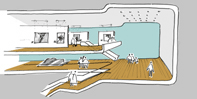
1. Prepare
Select a building or environment to model for weeks 5 & 6. Option III students should choose from the list of architectural precedents chosen by their design studio teachers. Option II students may choose either a precedent or a personal design project; projects are easier to model if major decisions have been made. Consider the major components of the work and identify a reasonable scope to model.
2. Model top-down
Beginning with simple forms and developing openings and details, use Sketchup to model the massing. Using construction lines and coordinate systems can help you create a more precise model. Choose one of the pieces and model the structural members, beginning with the largest pieces.
3. Organize the model
Use Components, Groups and Layers to organize your model. Define repetitive forms such as windows as components; you can replace them with more detailed versions. Grouping and layering elements will help you control how you manipulate them.
4. Render perspectives, an axonometric and a plan
As you work, use the View menu > Tourguide > Add pages to save a sequence of eye-level perspective views. See if you can discover unexpected aspects of the design by moving to different positions. In addition to the perspectives, save an overall axonometric and a plan (in View menu > uncheck Perspective). Adjust the sun angles, materials and rendering characteristics to make the most compelling pictures. From the File menu, Export your favorite views as 2D .JPG images, resized in Photoshop to fit the 400 x 600, 200 x 300 OR 133 x 200 template sizes.
5. Publish
Download the assignment05.zip, place the images in the assignment_images folder. Compose the page with a brief description and upload as in previous weeks.
For the Ambitious
- Import a contour map and sculpt a landscape with the Sandbox, then place your buildings within the landscape.
- Create an unbuilt variation of the structure by varying proportion, angle, quantity, or component design.
- Develop the structural model to create a more complete room model.
- Improve the images in Photoshop or Illustrator, using filters, entourage and site photos to enhance your rendering.
|