|
CHARSTER |
|
|
|
Inputing and editing data
Data may be read from 1) existing files created by Charster or 2) imported from a text file. Choose the appropriate method from the File menu. Charster files are xml files that are created using "Save Charster File" under the File menu. Text files for importing data must be tab-delimited and must have six columns in the following format: 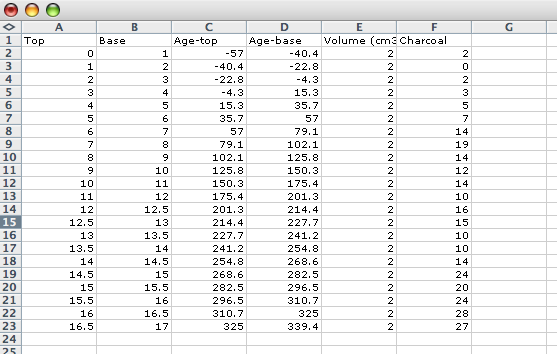
The first four columns of the header row must match this file. If there is any difference in the text in this row, Charster will return an error. Top: The depth to the top of the section in cm. Base: The depth to the bottom of the section in cm. Age-top: The age of the top of the section in years before present. Note that years may be negative, if 'present' is considered to be 1950 AD, as for radiocarbon calibrated ages. Age-base: The age of the bottom of the section in years before present. Volume: The volume of the sediment sample (ml). Charcoal count: The quantified charcoal sample; usually counts. Charcoal area (measured using image analysis or size classifications) may also be used, but some features in the software should not be used with area data.
Data may be viewed and edited in a spreadsheet within Charster (opened under the Window menu). NOTES: updated 21 June 2006 |