|
CHARSTER |
|
|
|
Metadata 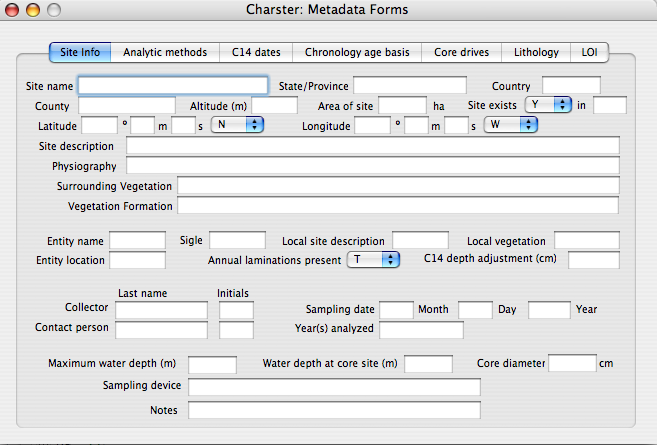
Detailed site metadata may be entered and saved when data are saved using "Save Charster File" under the File menu. The purpose of metadata is only to save information associated with your data. It is not used in the analysis of the record. The metadata fields follow the format used in Tilia software by Eric Grimm. Help text appears when mousing over the label of a data field. The tab key may be used to move between fields.
Several metadata windows have spreadsheets. These may be entered by inserting rows and manually entering data. Alternatively, a spreadsheet in Excel may be prepared using the same format (same order of columns). Select and copy the data on the Excel spreadsheet, then in Charster, press the 'import from clipboard' button. This will erase the current contents of the table before inserting the data from the clipboard. NOTES: If data are imported (File menu, Import data), the metadata fields, if entered, will not be overwritted. If a new Charster file is opened, the existing file must be first saved. A message box provides a warning that data and metadata may be overwritten. updated 21 June 2006 |